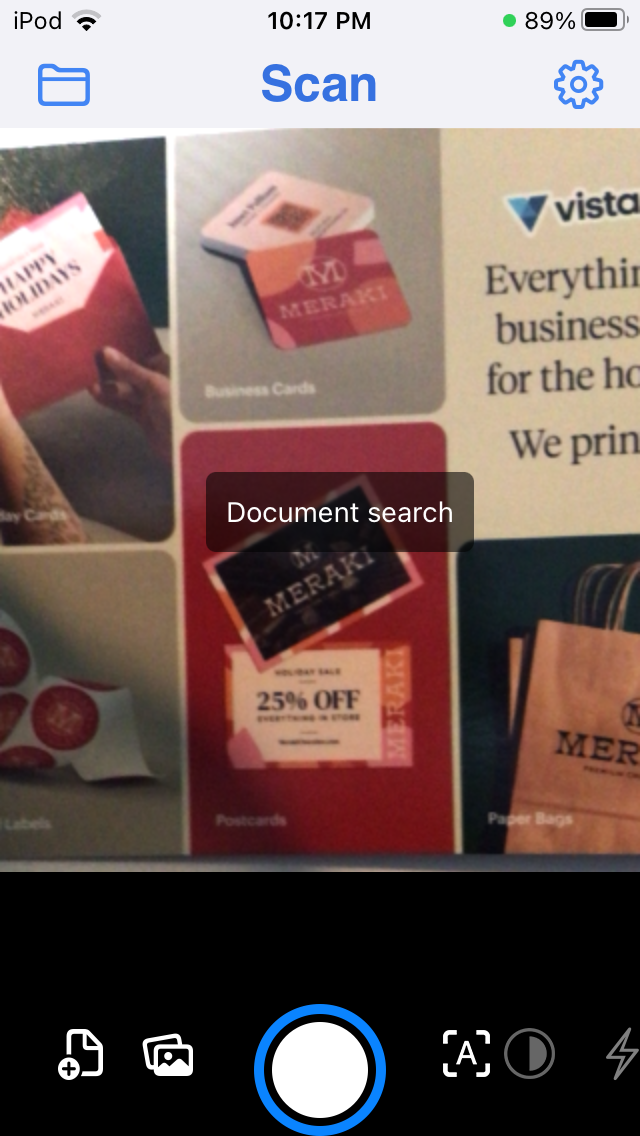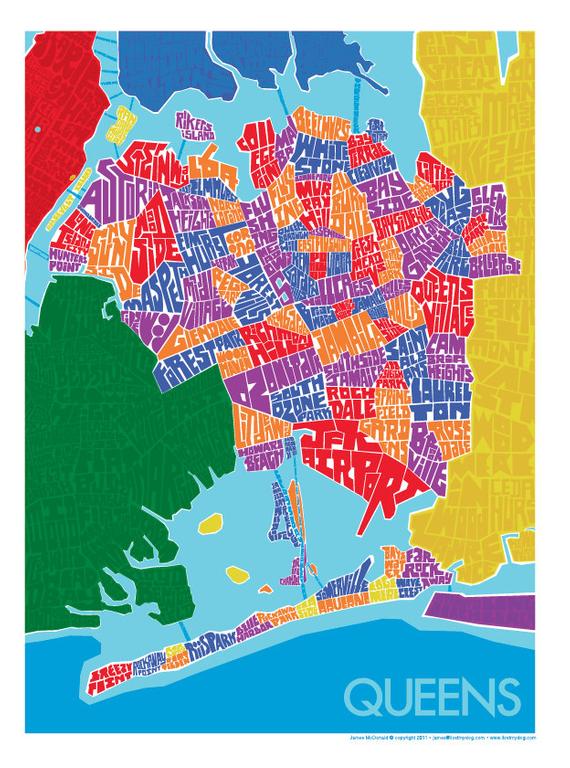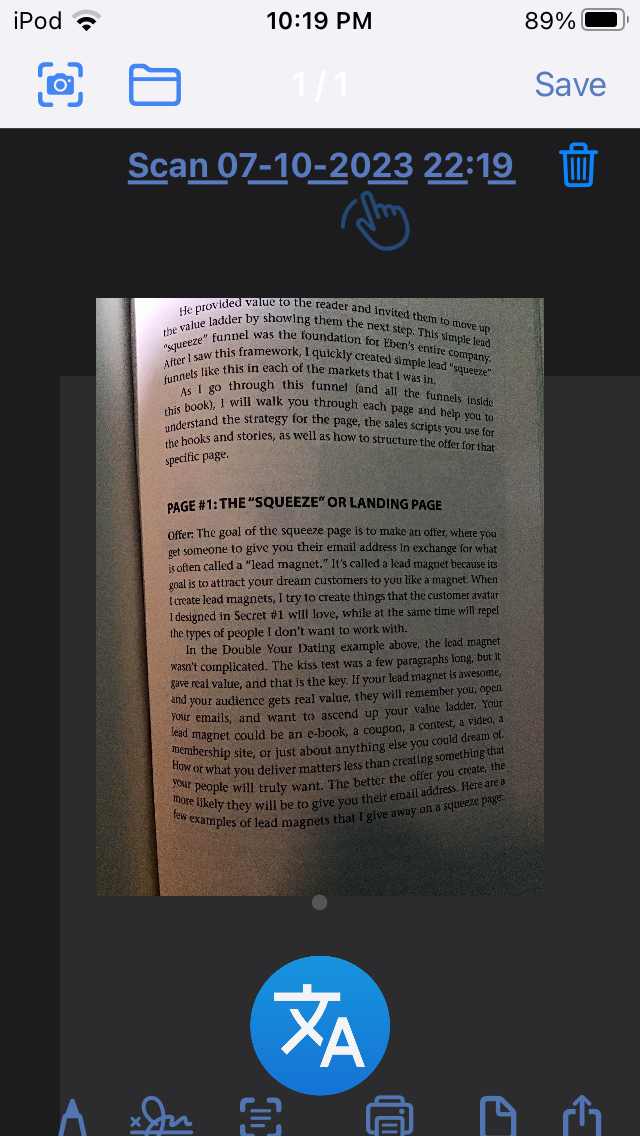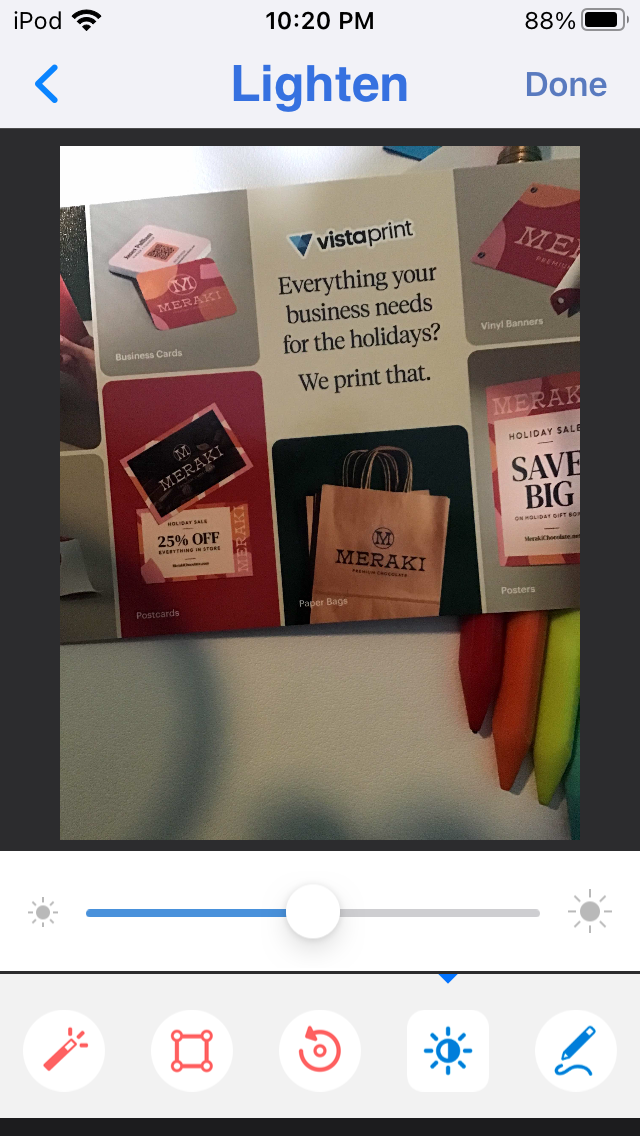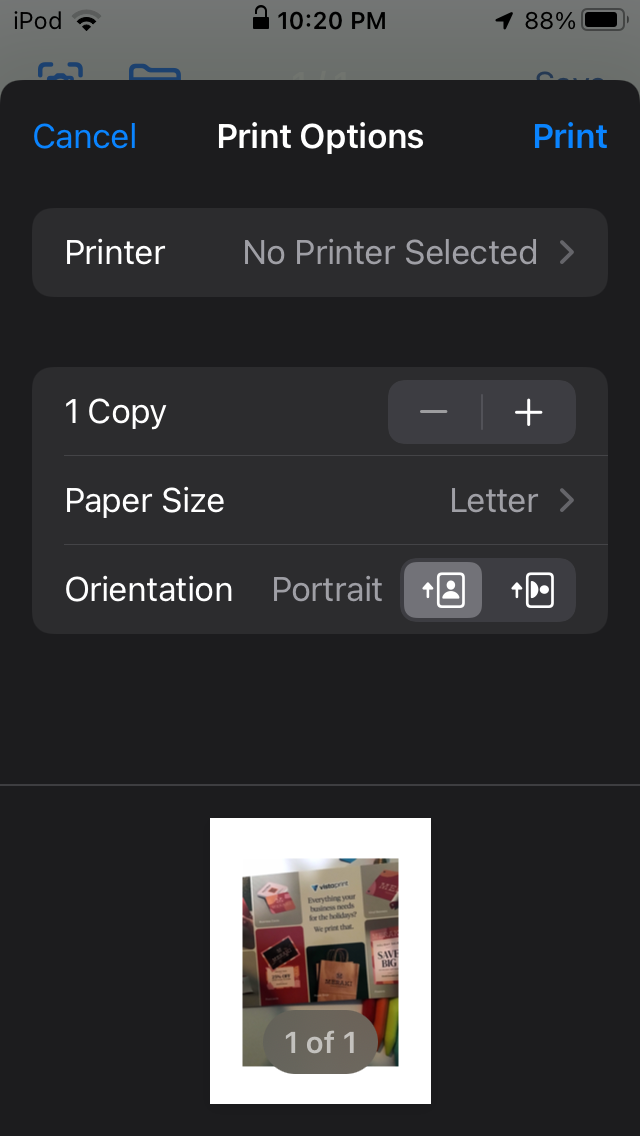GiveMeApps Reviews
Scanner Translator iPhone/iPad App Review
Oct 8th 2023 at 11:16am by Queens King May Contain Affiliate Links (What’s This?)
It is amazing the amount of things you can do with your phone these days which required separate dedicated machines as recently as 15 years ago. Wanted to scan a document? You needed a $300+ scanner preferably with high resolution. Wanted a translator? Good luck using earlier versions of Google Translate! Now, there are a ton of options on mobile platforms. All are not created equal however. "Scanner Translator" for iOS however aims to be the cream of the crop. Is that accurate? Let's find out!
See Also: Reason 8 (iPhone/iPad)
Scanner Translator does exactly as its namesake. Its listing advertises the ability to scan and translate everything from books and documents to roadsigns. We immediately put this to the test. After downloading, you are prompted to select one of its membership tiers. The app is free, but usage requires cost. Luckily, there is a free three day trial. Once loaded, you are presented with the scan page page.
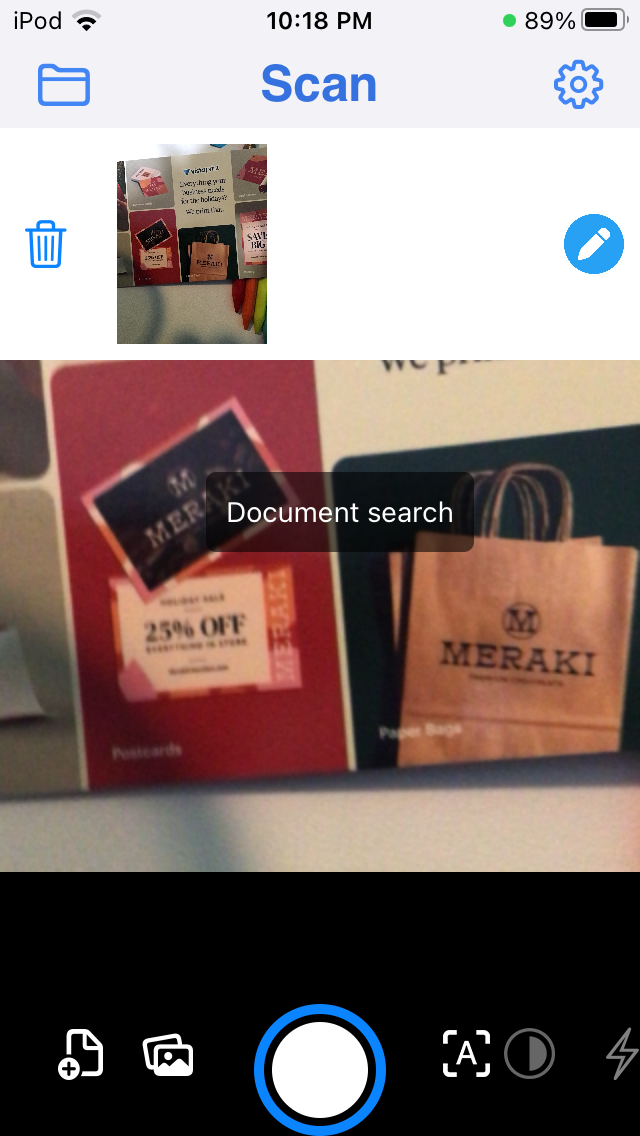
Scanner Translator auto-detects text. Menu options are laid out intuitively.
Here you will find six menu options at the bottom of your display. They are from left to right, (a) Document Search, (b) Photo Search, (c) Scan, (d) Text, (e) Color Toggle and, (f) Flash. You will mostly be using the scanning feature. You can manually trigger scanning by pressing the scan button in the middle of the display. What we loved however is that the app scans automatically once it detects text and is hovered over for a bit.
Further exploring the auto scan feature, the app places a green box over detcted text. If there are sections of text on the document, depending on how you move your device over the objects, the app prompts you to select which area you wish to scan which is a nice AI-like touch. For scanning, we used a Vista Print discount ad card and a Marketing book. We chose these items because they were the closest to us and we wanted to be as random as possible with what we chose to scan to really put this app to the test.
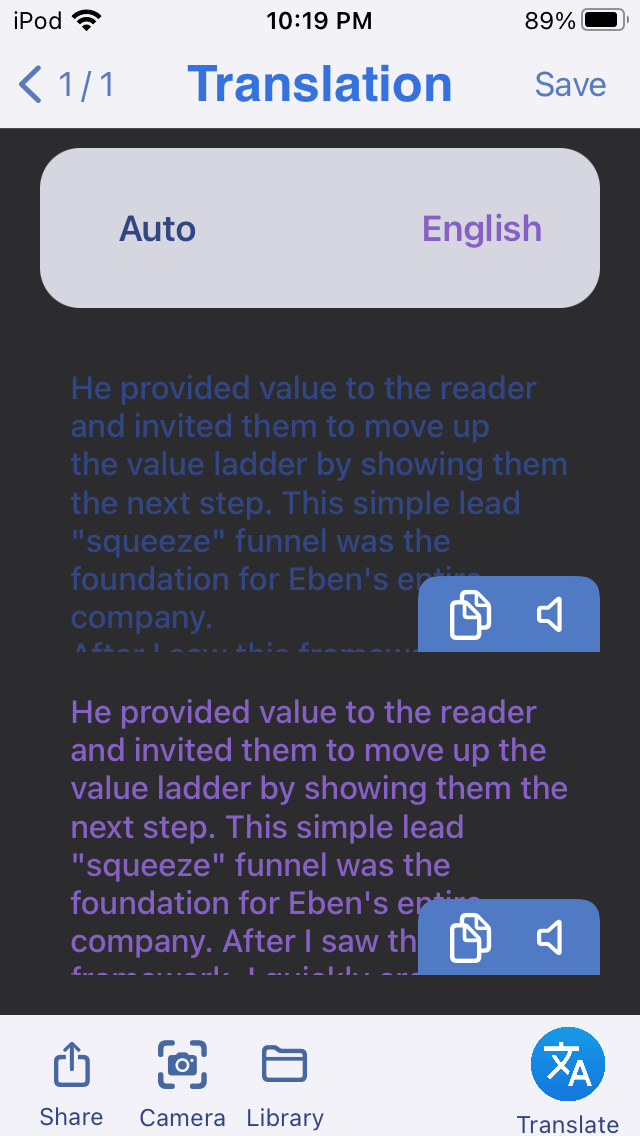
Scanner Translator lifts text with near 100% accuracy. Editing options are plenty.
Once the card was scanned, the app immediately lifted the text and broke it down into sections. On our Vista Print ad, there were several boxes of graphics and text, Scanner Translator was able to recognize all of the text and lifted it with 99% accuracy. One scanned, you are bought to what we'llc all the edit page. Here you will find seven function icons at the bottom of the display. They are in the following order: (a) Mark up, (b) Add Signature, (c) Process and Isolate text to share, (d) Translate, (e) Print, (f) Share as Document or JPEG and (g) General share.
See Also: Scan Post (iPhone/iPad)
Translate lets you interpret your text into one of dozens of language. We tried Spanish and Italian. Both were very accurate (I speak Spanish). Markup lets you use a marker to make annotations all over your document. Signature is a nice touch. The app will allow you to create one or multiple signatures to which you can add wherever you'd like on the document. Isolate Text lets you lift the text and send it wherever you'd like. Print lets you print what you scanned. Share as Document lets you save and share what you scanned as a JPEG or PDF. General Share lets you air drop what was scanned or share it onto social m media platforms.
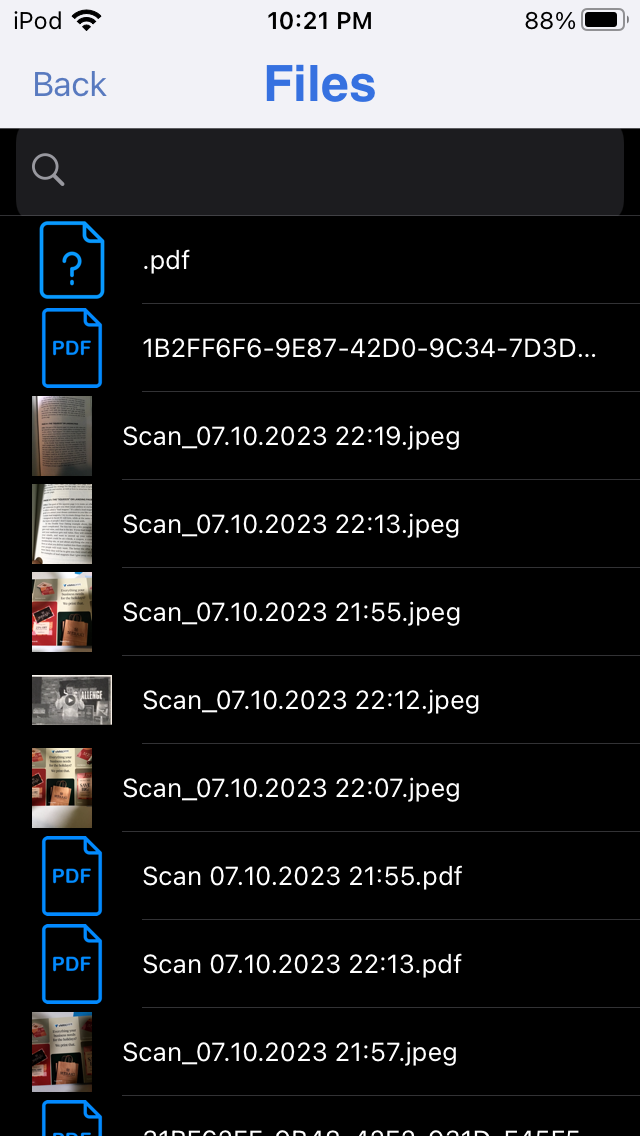
Scanner Translator lets you print and organize all of your scanned documents.
The app also contains a library where you can store shared documents. You can create new folders here and browse both files and existing PDFs and JPEGs on your device. The app will ask for permissions to access photos, which is to be expected. The fun doesn't stop there. You can edit scanned items. You can convert color to black and white, crop items, rotate items and much more.
We have reviewed so many scanning and translator apps over the years. Some were great, but many suffered from issues with accuracy and bugs. Scanner Translator worked well right out of the gate, was easy to navigate, and even without a start-up tutorial, was very easy to figure out. While some may balk at the fact that it is a paid app, the free trial will let you determine whether it is worth the expenditure.
Sell Apps And Keep 100% Of Your Profits!
For all of its features, we'd say that it is well worth the price. If you have an issue with price, you can always purchase a weekly subscription and terminate it if you don't plan on using it daily. That said, we can see the average user getting a lot of mileage out of Scanner Translator. We'd say it's worth the download! Download it here!
Like This App Review? Chat About It And More In Our GiveMeApps Community!



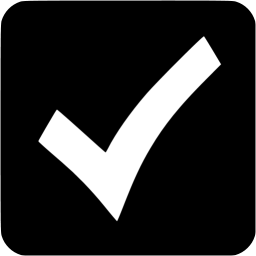 Download iOS, Android & Windows apps!
Download iOS, Android & Windows apps!