GiveMeApps Reviews
UniCalc iPhone/iPad App Review
May 4th 2014 at 01:31am by GiveMeApps May Contain Affiliate Links (What’s This?)
Simplicity is key! If an app is easy to use, those who find it most useful will keep coming back to it. If an app is designed well, those who find it most useful will keep coming back to it. UniCalc for iOS fits both of these bills. If you are looking for a simple, easy to use and customizable calculator, then UniCalc might be right up your alley.
It’s All About The Numbers
The default setup for UniCalc is an all-white button calculator with black text. Use does not differ from any other simple calculator you’ve come across. Simply enter in numbers, tap on your desired operation and you will receive your result. The magic happens when you scroll to the left to reveal the options menu.
UniCalc supports dozens of languages. Some of the included languages are English, Spanish, Arabic, Bangla, Chinese, Dutch, French, German, just to name a few. Choosing any of the supported languages renders the display in that language. Choosing Japanese for example forces the display to show Japanese characters. This is a nice touch and extends the apps reach.
Customize
The Display parameter in the options menu allows you to customize the colors of certain parts of the Calculator using RGB sliders. You can change the color of the Results display, Functions (AC, +/-, %), Operators (+, -, x, ?) and the numbers on the keypad. Changing colors is as simple as moving any of the included three sliders. You are given control over the calculator components as well as the foreground text. We tried several combinations and liked the results. While you’re not changing the functionality of the app by changing the colors, it does make for a unique eye catching calculator that may make onlookers become inquisitive.
If you get a bit too carried away, there is a reset option which will revert your calculator back to the all-white default.
Verdict
UniCalc is simple and fun. If you are looking for a calculator that does simple operations, can be customized and can display its information in a multitude of languages, then you can’t go wrong with it. The app isn’t free, but you get the luxury of not having to deal with ads of any kind. With its big buttons, large readout and customization options, we can’t think of any reason why you wouldn’t want UniCalc.
GMA.



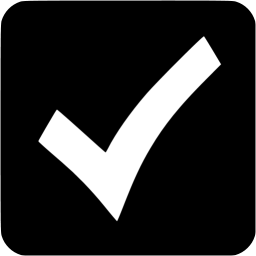 Download iOS, Android & Windows apps!
Download iOS, Android & Windows apps!


