GiveMeApps Reviews
Tweet Memes iPhone/iPad App Review
Jan 23rd 2016 at 10:06am by GiveMeApps May Contain Affiliate Links (What’s This?)
It is always convenient when a tedious process which takes more than several steps is condensed into just a few. Memes, that is, funny or controversial pictures with short captions on the top and bottom edges exploded all over social media within the last five years are so. They have made careers by making unknown pictures viral and ended careers if the quotes used were enough to make people react negatively. Making these memes required one to find a pic, use a program like photoshop or paint to add the text and then upload it. TweetMemes makes this cumbersome process a thing of the past!
See Also: Meme Generator Creator (Android)
TweetMemes has a very simple layout. Simply download and install it. Once opened, you can choose from one of several menu options - Add Photo, Tutorial, Upgrade, Contact Us and Rate App. The tutorial explains how to use the app in steps with photos. It is a nice addition, but because the interface is so streamlined, you may not need it (which is a great thing).
To create a meme, simply tap "Add Photo". From there, you can add a pic by taking a picture with the camera of your device, or by choosing one from your photo album. This makes things more interesting because you aren't relegated to using stock pictures. From there you can add text. Once you're satisfied with the text and its placement, you press "Ok" and "Done". From there, you can save or share the app on social media. Despite the title of the app, you aren't limited to just Twitter.
Sell Apps And Keep 100% Of Your Profits! Join GiveMeApps Today!
With an upgrade which removes banners and will bring future goodies, even the free version is worth it if you're a meme monster. TweetMemes gets to the point, is easy to use and the inclusion of camera use makes the app more versatile. With a streamlined interface, TweetMemes is easy to use and makes meme creation easy and fun.
Like This Article? Chat About It And More In The GiveMeApps Community!



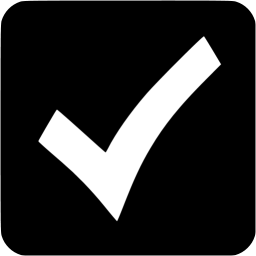 Download iOS, Android & Windows apps!
Download iOS, Android & Windows apps!



