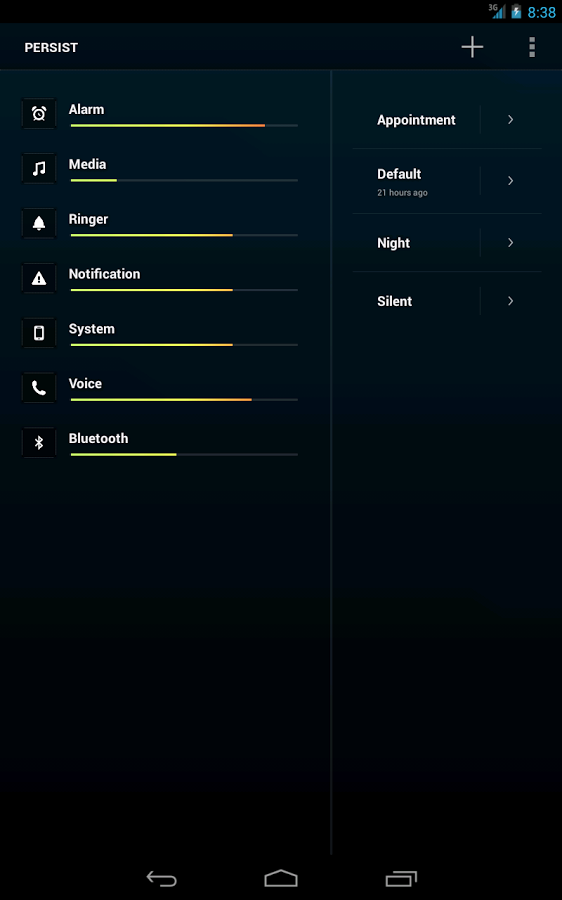GiveMeApps Reviews
Persist Volume Control Android App Review
Apr 22nd 2014 at 06:47pm by GiveMeApps May Contain Affiliate Links (What’s This?)
Total Control…. Whatever the subject is, we like it. There is no better feeling than being in complete control over any situation. Total control over your device should be no exception. Often, devices have settings menus which either leave much to be desired, or requires way too much effort to adjust what should be simply accessible parameters. Persist Volume Control aims to make controlling the volume of any given audio driven parameter on your Android device as easy as one-two-tap.
How Much Is Total Control?
Persist Volume Control goes beyond just controlling audio parameters, though it does that well. The startup screen brings volume sliders for seven distinct settings. These include Alarm, Media, Ringer, Notification, System, Voice and Bluetooth. Most of these are self-explanatory. Media allows control over music and video files. Icons on the top right of the screen allow access to a general settings menu and developer information. You can manually adjust any of these volumes to optimize your phone for any given environment. You may want your ringer to be louder than your notifications for example. It cannot get any easier than this.
The excitement does not stop there. Most of the aforementioned controls can be found in your stock settings menu. What makes Persist Volume Control invaluable is the ability to store all of these settings as presets. The app comes with four default presets to show off what it can do. Tapping on the window-like icon brings you to these presets. They include Appointment, Default, Night and Silent. Each preset is displayed on a tile. To the right of these tiles is an arrow key that puts you in edit mode, letting you adjust the available parameters for each preset.
The Buck Starts Here
Edit mode is where all of the fun happens. Here, you can expand the options available for each preset. Add sliders for the volume controls mentioned. You can even add a scheduler so the preset works at specific times. Taking it a step further, by using Location Scheduler, you can have the app apply presets automatically whenever you enter a precise location. Imagine having all of your volumes set to a specific setting when you enter work, and then readjust when you get home at the end of the day. By way of the Calendar and Location scheduler, you can make that happen.
Using the locker feature, you can protect your phone from accidentally entering any other mode which may compromise the settings. Pocket Locker for example, locks the volume when your screen is off. Set it and forget it. Put your phone in your coat or pants pocket and go.
Adding more ammo to already feature packed application, most of the parameters of the app are accessible from the notification area. You do not have to open the app to access frequently used features.
Verdict
Persist Volume Control is one of those “why didn’t I think of that?” tools that is sure to get lots of mileage. The biggest complaints since the proliferation of cell phones in the late 90s have always been people talking obnoxiously loud on their devices, and ringers and notifications going off at inappropriate times. With Persist Volume Control, at least one of those issues can be dealt with. The only criticism we have is we wish the icons at the top of the startup screen were better labeled, or used text for quicker recognition. Other than that, this is a five star effort. Persist Volume Control is perfect for the person always on the go.
GMA



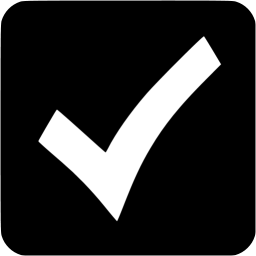 Download iOS, Android & Windows apps!
Download iOS, Android & Windows apps!