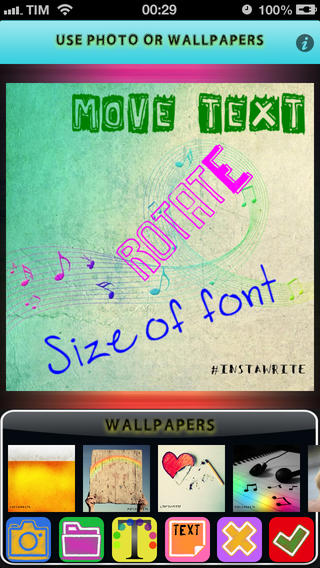GiveMeApps Reviews
Instawrite 2 iPhone/iPad App Review
Oct 5th 2013 at 10:27am by GiveMeApps May Contain Affiliate Links (What’s This?)
There are a ton of writing and graphics apps on the market today with a plethora of features and a myriad of options and add-ons. There is none easier to use than Instawrite 2 for iOS. Instawrite 2 allows you to create stunning graphical text messages with just a few taps. There is almost no way to be confused.
The Setup
After initiating the free download, opening the app brings you to a thoughtfully laid out startup/main screen with icons in two rows. The first row allows you to select from 80+ different types of wallpaper. More so, several categories are included including standard, colorful and music. More categories are available as in-app purchases at just 99 cents.
You can scroll through and select different types of wallpaper on the fly. Selecting different wallpapers will change the screen background instantaneously allowing you to sample different looks for your masterpieces. If you would like to further customize, you can use photos from your existing library, or take pictures with the app and use that as your wallpaper. Neat!
Text
The whole point of this app is to create graphical text messages. To get text on your wallpaper, all you need to do is tap anywhere on the screen. This calls up the On-Screen keyboard which lets you type in whatever you wish. The text will end being using the font and color chosen prior to typing. Change the Fonts by tapping on the "Text" icon. Choose colors by tapping the "T" icon.
Once the desired text is entered, tap "Done" and you're good to go. You can rotate text by holding it with two fingers and rotating. You can move text simply by tapping your text and dragging it. You can delete it by holding it, to which you are prompted to delete it. Creating and manipulating text has never been so easy.
Other Goodies and Conclusion
The fun doesn't stop there. The latest version of Instawrite 2 includes 30+ skins. You can also share your creations by tapping the "check" icon. You can share your work on the Facebook, Twitter, Instagram and through SMS.
We did enjoy using Instawrite2. It is very easy to get around, manipulating text is simple, and there is a lot included in this free download. If you are looking for a quick way to create colorful graphic text, text over images, or even internet memes (another use for an app like this), then you have your winner. 5 out 5 stars. This is an app anyone can use.



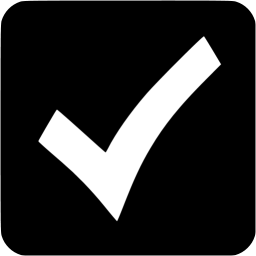 Download iOS, Android & Windows apps!
Download iOS, Android & Windows apps!