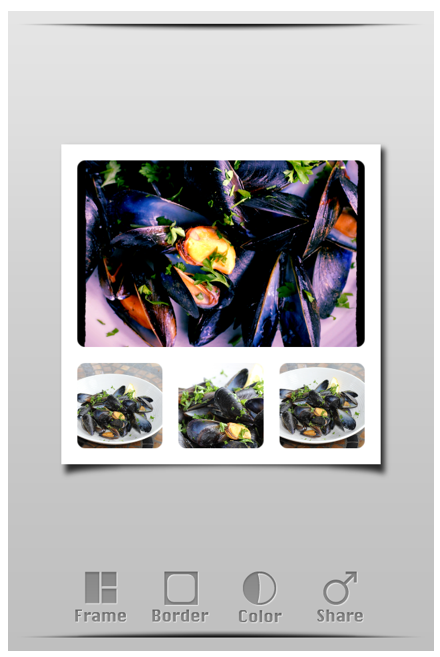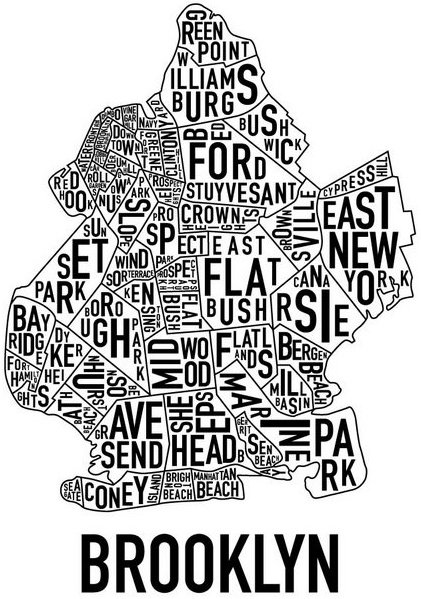GiveMeApps Reviews
InFrame Foto Android App Review
Mar 18th 2012 at 12:57pm by Brooklyn Midas May Contain Affiliate Links (What’s This?)
Is that a phone or a camera? It’s so hard to tell the difference with the technology put into these smart phones. For the entire everyday professional to the everyday street snapper InFrame Foto will assist you in creating your own photo collages. Due to the application’s power and unique design users are capable of superior customization. The application’s experience revolves all around your personal preference.
See Also: Special FX Camera Free (Android)
InFrame Foto helps you combine multiple photos into amazing looking frames. What is so special about framing your photo you may ask? Well the frames in the app are fully adjustable, allowing you to fit your photos to your liking. Scale your inset photos against the background of your choice, choosing which aspects of your collage you want to emphasize on. The user can even take charge of the process by making their own unique layout making the possibilities endless.
Sell Your Apps And Keep 100% Of Your Profits!
For you camera ready users who want that professional look will like its high resolution feature. If you are not satisfied, further your enjoyment by enhancing your photos by adding a custom color border around each photo. Take your editing a step further adjusting opacity, shadow effect, and border color with slider bars that allow precision control. After you complete your finishing touches share your photo creations quickly and easily with Facebook, Twitter, and Tumbler integration.
Like This Review? Chat About It And More In Our GiveMeApps Community!



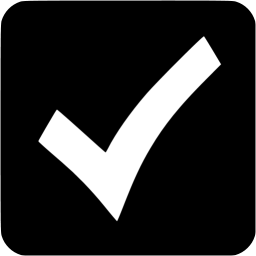 Download iOS, Android & Windows apps!
Download iOS, Android & Windows apps!