GiveMeApps Reviews
Crypto-Chat iPhone/iPad App Review
Nov 13th 2014 at 03:50pm by GiveMeApps May Contain Affiliate Links (What’s This?)
Who isn’t concerned about privacy these days? From hacking emails and stolen cell phones, to ripped credit card information and duplicated social security numbers, consumer confidence in privacy is at an all-time low according to numerous studies. Like your home, your data is precious and its compromising by anyone can feel like the ultimate betrayal. Fortunately, there are companies out there who dedicate their entire mission to making sure your data is kept away from prying eyes. One such company has created an app that because of its data encryption technology, your texts will be as private as the passwords you protect them by, one by one. That app is Crypto-Chat.
Easy and Secure
Using Crypto-Chat is as easy as pie. Simply launch the app and you will be directed to the main chat window. All of the magic takes place here. Though you can just dive in, as always, it is best to view the included tutorial, which in this case is located in the settings menu. By tapping the square icon on the top left corner, the settings area will be revealed. Here you can find a detailed tutorial along with some disclaimers and cautionary warnings. You can also find toggles for Facebook integration and password prompts.
In the main chat window, creating a message is no different than any other method of chat. Type the message you want to send and then press “Encrypt”. From there you will be directed to create a password for the individual message and then select the method of delivery. Using Air Drop you can go via email, message and even Facebook. To test it out, we selected email. Once we were set, an email was sent. Opening the email revealed a decryption link and link to the app itself in case the recipient didn’t have the app installed. Be warned that the app at the moment requires iOS and Safari in order to show the links. We tried opening the link on a Windows PC and it didn’t work. We tried it again on our iPad and iPod touch with success. Once you click the link, you will be asked to enter the password (which the sender will have to give you of course) and then you can view the message in the Crypto-Chat window.
Verdict
While we doubt you will be playing CIA games with this app, it is pretty cool. If you are super concerned about people reading your messages and want the ultimate in secrecy and privacy, then this app should be on your short list. The encryption technology ensures that no one sees it but you and the person you intend to receive it. Just let the other individual know the password and voila! The app is pretty cool all around and deserves a look.
GMA



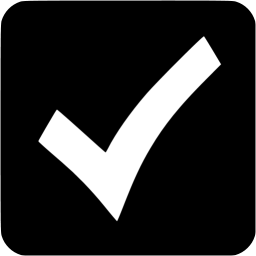 Download iOS, Android & Windows apps!
Download iOS, Android & Windows apps!



