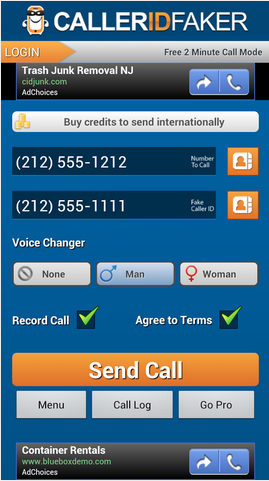GiveMeApps Reviews
Caller ID Faker Android App Review
Dec 23rd 2013 at 06:02pm by GiveMeApps May Contain Affiliate Links (What’s This?)
Who does not enjoy making prank phone calls? You might call it immature, but back in the 90s before Caller ID made its debut, prank phone calls were such an art that comedy troops released Prank Call CDs. Remember the Jerky Boys? While prank calls and “phone taps” still exists for comic relief on morning radio programs, it is harder to pull off since Caller ID is pretty standard, and veterans are sure to not pick up Private Phone calls. But what if you could find a way to fake where you are calling from?
Back In Time
Caller ID Faker does exactly what the app title implies. You can mask your number with another to have the said party believe that your number is any number you choose! Use literally any number! Want to have your friends think you are a bill collector or an important person? Go with the 1-800 number. It really works! To rub more salt in the wound, you can make your voice sound like a man with a deep voice or a woman using their “Voice Changer”
In Practice
There are some caveats. While Caller ID Faker is a free app, you are limited to two calls per day with each call two minutes max. You are also required to hear a 10 second ad before the phone call commences. While this is annoying, you can go pro and for certain plans, make as many calls as you want and not hear ads. With this in mind, if you are going to stay with the free version, choose your calls wisely!
You need to sign up if you wish to go pro and from there, you will receive a pin. If you stay with the free version, it is just a matter of entering your phone number and email in the setup menu. Remember, there is a process going on where your call has to be masked. You cannot just fake a number, hence the app needs that information. Once that is done, you simply enter in the number you wish to call and the fake number you wish to show up on the phone of the other person
Man vs. Woman
One of the cool factors with this is the Gender changing option. You can make your voice sound Male or Female. While the gender change does not sound believable, its inclusion is a nice touch. The quality will be similar to what you hear on television programs when interviewing someone who does not want their actual voice revealed to the public. Still though, “Woman” tunes your voice up by a few pitches and “Man” brings it down by about an octave. Autotune, the program a lot of singers use comes to mind.
Verdict
Caller ID Faker is a fun app. If you want to fool around and fool your friends, then this is the app you need! Did we mention you can also record those phone calls? Be sure to check State Laws because it is illegal to do this in some states. The developers have thought about this. If you tick off the “Announce Call Is Being Recorded” box, the receiver can be notified that the call is being recorded. Nice touch! Caller ID Faker is cool and fun!
GMA



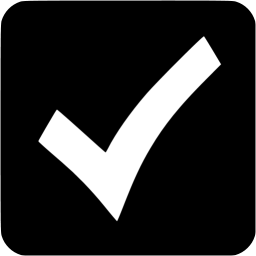 Download iOS, Android & Windows apps!
Download iOS, Android & Windows apps!