GiveMeApps Reviews
Antivirus Privacy Firewall Android App Review
Dec 23rd 2013 at 05:58pm by GiveMeApps May Contain Affiliate Links (What’s This?)
Gone are the days where phones are just neutral devices in our pockets used to just make phone calls and cross off dates on simple calendar apps. With ubiquitous tasks such as banking, shopping and even watching TV taking place on our devices, you can bet that some not so nice groups and individuals would like to take a peek at your habits. With all of the talk of malware for the current generation of smartphones, it would make sense that developers take a crack at antiviral software for the mobile market.
Enter Antivirus Privacy Firewall
The people at Snoop Wall have taken themselves to this task, not just by creating some run-of-the-mill antivirus software that we have become accustom to at desktops, but by paying attention to which ports any software can access. Rather than just doing routine scans of your phone, the software is omnipresent, constantly running, checking what each app on your phone does, and giving you complete control over what has access to what.
Starting Up
Opening Antivirus Privacy Firewall (APF), brings you to the main control panel. From here, icons at the top of the screen let you enable certain “modes”. There is “Autopilot”, “Family, “Phone”, “Internet”, “Apps” and “Banking”.
To touch a few, Autopilot as the name implies is the set-it-and-forget-it mode. It is the default setting. Tapping on “Phone” will let you send and receive calls “more securely” by ensuring that any unnecessary ports needed for phone calls are turned off. Imagine if there was an app on your phone that recorded phone calls without your knowledge, or retrieved information on who you are calling. This mode takes care of that.
Internet Mode blocks all apps aside from your browser. There are malicious apps out there that track your visits. Like their desktop counterparts, this keeps you safe. On the other hand Banking Mode ensures that bank transactions, anything involving money is done without issue. All hardware ports except the camera internet become closed and every app but the internet is shut off.
Cool Views
We liked the meters on the startup control panel. The app touts being able to save on Battery Life and we can confirm this. We did a test and ran the phone prior to and after installation and did notice an increase of 25 minutes on Battery Life (more on this later). You get meters for Storage, Memory Usage, CPU Usage and Battery Level.
Bottom Of The Barrel
The bottom of the main screen has icons for port control, app control, scanning (called Audit) and alters for privacy risks. We enjoyed the control icons. With “Control Apps” you could switch apps on and off one by one! This is the reason for the increase in Battery Life. After switching off all of our IM apps (which run in the background) and other unnecessary apps, of course, battery life would increase. While you could say, “just logout of whatever apps you are not using”, it is very convenient to have all of these set up similarly to “Task Manager” in Windows.
Verdict
We have to give two thumbs up to this app. It works as advertised, gave us conclusive list of troublesome apps and privacy risks, allows us a great deal of control over how our apps access certain things on our device and gives a lot of clear and useful information on how to optimize our device. We also appreciated the startup audit following installation. Snoopwall claims their app is ahead of others because it uses Patent Pending technology to prevent cyber spying, snooping and stealing. We have to say whatever they are doing is working pretty well!
GMA



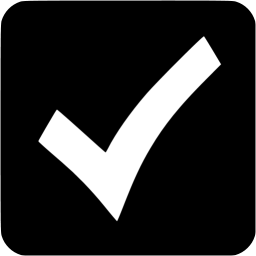 Download iOS, Android & Windows apps!
Download iOS, Android & Windows apps!


