GiveMeApps Reviews
Vidback Android App Review
Sep 26th 2014 at 11:33am by GiveMeApps May Contain Affiliate Links (What’s This?)
Life is lived better if we’re spontaneous! Think of all of the greatest times you’ve had when you’ve just gotten up and did things on the fly. The lack of predictability is what gets your adrenaline pumping. If everything in life was predictable, it would be boring wouldn’t it? Well, what if we could capture all of these unpredictable moments? There are a few video messaging apps on the market, however, these apps allow users to consider the messages you send before sending back. Vidback for iOS and Android adds a fun factor to the fray. It is the only messaging app which lets you see the reaction of the recipient when viewing your message!
Back To Vids
Vidback requires you to create an account. This can either be done via Facebook or via a separate account. We chose a separate account since we don’t like linking social media accounts to everything we do. Kudos to the developer for allowing this choice. Once completed, you will then have to fill out your profile. You can choose pics from your gallery or camera roll to add your profile pic. From there, you can dive in an add friends from your Facebook account or invite friends individually.
Once you are ready, you can begin sending messages to friends. It’s as simple as tapping on the friend you wish to send a message to and pressing record. You can record up to 12 seconds of video. From there you send the video. The recipient will see the video and you can view their reaction while viewing the video. They can reply to you and see the same. What’s great about Vidback is that it does not store the conversation on their servers. You can view videos again, but the reactions are completely spontaneous. You get to view it as it is happening in real time. We do wish that you could save these reactions. We see many applications for this. TV shows could use this in real time to get user interactions and input for example. The possibilities are endless. Video Messaging has been around for a while, but hasn’t been quite implemented in this way!
Verdict
Vidback takes an old concept and puts a new spin on it, which makes it unique. We hope to see the developer add some more features and actually add some saving options. The fact that this app focuses on the user’s reaction makes it stand out from its video messaging competitors which we love. Vidback is also 100% free. We advise you to at least check it out. The interface is sleek and easy to get around and is just plain fun.



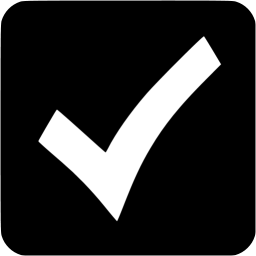 Download iOS, Android & Windows apps!
Download iOS, Android & Windows apps!


