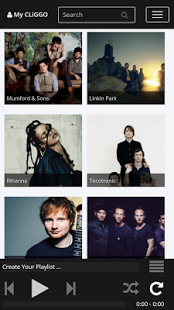GiveMeApps Reviews
Cliggo Music Android App Review
Apr 9th 2016 at 05:50pm by GiveMeApps
These days we have choices when it comes to where we decide to listen to and buy our music. Once upon a time, you were relegated to turning on the radio to your favorite station or going to the many music retail establishments which went the way of the dinosaur. Between paid streaming services and digital downloads, there's something for everyone. CLiGGO music for Android, gives you access to thousands of songs and albums for free!
See Also: Livinity (iOS)
Once you download CLiGGO, you can either sign up through Facebook or using a conventional email address, or you can hop on and ride without any commitment. Even a novice device user will find that navigating the app is child's play. You are presented with some of the world's most famous recording artists on a grid and tapping on any of the artists will take you to their catalog. When we loaded it up, the great late David Bowie, The Weeknd, Kanye West, Coldplay, Adele, Kendrick Lamar and The Beatles were all present.
See Also: XMTV Player (iOS)
At the bottom of the screen, you will find the actual music player with play, skip, repeat and shuffle controls. CliGGO's main angle is the playlist. As you scroll through artists, albums and songs, you can add them to your playlist. Once that is setup, you can go onto enjoy your music.
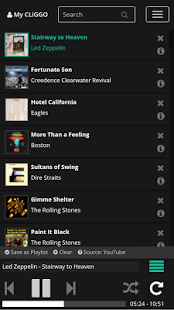
CLiGGO's free music selection is overwhelming
Another strength is the sheer number of songs available for consumption. The menu button on the top left exposes different categories such as Tops (Top 40), Genres, Specials, International and Radio. Selecting any of the aforementioned lets you search within the category. The selection in the "Genres" category is outstanding. You don't just get the generic "Rock, Pop, Hip-Hop and Alternative". Categories within genres is amazingly specific. 80s, 90s, Chillout, Fitness/Workout, German Pop, J-Pop, Party and at least a dozen more all make an appearance.
See Also: Psyx (iOS)
Making a selection displays songs within that niche. Next to each song is an Add and Play button. You can add songs to your playlist or play songs straight away.
We are not sure how CliGGO was able to pull this off, or what the trade off is, but why splurge for paid services when this is available? That remains to be seen. That said, CliGGO is worth the install. The selection is astounding and navigation is a breeze.
Like This Review? Chat About It And More In Our GiveMeApps Community!



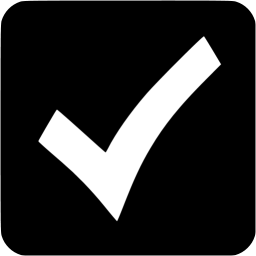 Download iOS, Android & Windows apps!
Download iOS, Android & Windows apps!