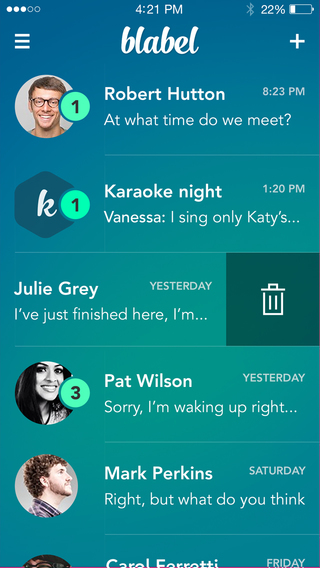GiveMeApps Reviews
Blabel Windows Phone App Review
Sep 8th 2015 at 01:24am by GiveMeApps
Once upon a time, being able to chat on your computer was a huge deal. During the mid–1990s, having a beeper that could send and receive texts meant you were in your own class, but chatting on your computer meant you could communicate with anyone anywhere in the world whenever you wanted to. This fell out favor when texting on cell phones came to prominence in the early 2000s. The caveat? Much like the early PC days of the 1980s, every device had its own operating system, which meant that if you had one app, you’d have to have the same device to run it. Remember Blackberry Messenger? Had an Android Device? Oh well, you were out of luck. The team at Blabel sought to fill in the gaps which other chat apps couldn’t muster. Have an Android and want to chat with someone who has an iPhone? No problem. Don’t have a phone , but have an old desktop? No problem! Blabel, a new chat app lets you chat on any device, be it sending pics and videos or even having a group chat, it literally connects everyone everywhere.
Let’s Chat!
One of the standouts with Blabel is its clean and consistent interface. No matter which device you use it on, the app looks exactly the same (not the case with many cross–platform apps). This is great if you decide to upgrade from one device to another for whatever reason. The cleanliness is welcome as it makes the app easy to get navigate and easy on the eyes. Different themes are included so you can customize the appearance. We chose an included photo of New York for our background for example. The settings menu also allows you to customize notifications and also go into “Private Mode” so you can hide your actions.
Chatting in Blabel is pretty straightforward. You can chat with anyone who has the app installed. You can also invite others to download the app. What really stands out is a desktop version of the app being available. We downloaded the Windows version onto our desktop and were able to chat with all of he sthe contacts available on our account. Believe it or not, I am one of those kind of guys that still prefers to type on my laptop over my phone or tablet keyboard. If you’re the Starbucks type and want to chat with your friends, there is no need to pull out your phone. Just pop open your laptop, launch Blabel and chat your heart out, even if your friends are chatting back to you from their phones or tablets.
Verdict
What makes Blabel awesome and unique is it being a modern chat app that can be used on any device. Sure there are competitors that have been around longer, but its clean interface, ability to send audio, video and pics as well as easily being able to initiate group chats and customize puts it shoulder to shoulder amongst its mature peers. Anyone with online chatting experience will be up and running with Blable in no time. What sold us is its availability on Windows. These guys really put a lot of thought into rolling out their chat app as a multiplatform app from the gate. Blabel in our eyes is a “chat suite” and one which is a very strong contender.



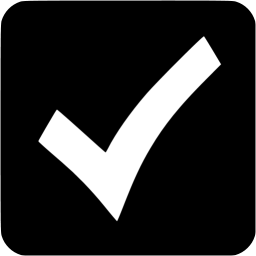 Download iOS, Android & Windows apps!
Download iOS, Android & Windows apps!